Chances are if you've never really thought about page speed then you won't be winning the award for The World's Fastest Website. Most people just assume that when they have a website built, it will function as needed and at a reasonable speed. You could be completely forgiven for thinking that way but unfortunately it's not always the case. Hiring a web design rookie over an experienced developer can be the difference between a page that loads in 10 seconds and one that loads in a jiffy!
The main reason your page speed matters is for the end user experience. When building a website, you need to think about the user and how they interact with your pages. They may be looking at your site through a desktop, tablet or a mobile, they might have a superfast wifi network or be out in the mountains with a poor 3g signal. You can't always accommodate for every scenario but it's important to give each user the best experience possible so they are happy to stay on your site.
Google and other search engines recognise how important the user is to the whole search experience, so much so that they measure every interaction someone has with your site to better understand how well they are responding to their experience. The search engines measure 1000's of data points, everything from page load times, time spent on page, the amount of interactions (clicks) & how many pages viewed, through to information about the user's device, location and their internet service provider.
If it's recognised that multiple users are coming to your site and having to wait a while for your page to load, search engines could see this as a bad user experience and lower your position for keywords related to your services or products.
There are loads of factors that can affect your the time in which your website loads, here's a few you might not be aware of.
Not all images are created equal. The ones you should use on your website will generally be under 100kb. Putting a print quality image (like one taken with your iphone camera) can cause your website to slow down dramatically.
If you've had a multiple people working on your website before, chances are they've used a custom javascript / CSS file in your pages. This basically means that when a browser tries to load your page, it's having to load information from multiple sources instead of just one. The more sources and the bigger the files it has request, the longer the time it will take to load.
Out of the box, WordPress is a reasonably fast system. Unfortunately there's not many business owners that would be happy with the standard wordpress design or features. In order to customise the way wordpress works and looks, developers will introduce things called plugins which basically bolt on to wordpress to add additional features (like a contact form or testimonial plugin). Adding lots of plugins can affect the speed in which a page loads.
If you've gone for a cheap as chips hosting service, this could be one of the reasons your website is running slow. Hosting providers work on volume and when they offer a hosting package half the price of everyone else, it means they need to load up their server with as many websites as possible to amortise their costs. This increased load results in poor performance and slower speeds.
Find out exactly what is making your website slow here at Google's Pagespeed Insights test.
If you're not an experienced web developer, it can be difficult to understand the results of a pagespeed insights test. As soon as the errors start talking about expiring headers and improving server response time it can all get a bit daunting.
These shouldn't take more than a few minutes each to do, if you manage to tick all the boxes you should end up with some great increases to your website speed.
I like to use W3 Total Cache as it's simple to setup.
If you've uploaded an image straight off of your iphone, it definitely hasn't been formatted for web. Images from your phone or camera are generally print quality which isn't suitable for a web browser to download every time a user visits your website. There are many programs available to resize images, I generally use Adobe photoshop but there are also plenty of free options available online. If you're using adobe, change your image size to
You can do this with w3 Total Cache but use with caution, sometimes minifying your files can cause issues with how your site displays. Be sure to check your pages after you've minimised!
If you've been working on your website and have added a few plugins over the years that you no longer use, give the list a quick run through and deactivate any that are no longer needed. You'd be surprised at how much these could be slowing you down.
A CDN (content delivery network) is a way of hosting your website in multiple locations across the globe so that when someone views your website content, the information only has to travel a short distance.
This is a great way to increase your speed without any major technical knowledge. Just set up a free account at cloudflare.com and follow the simple instructions (most of which you can ask your domain name or hosting provider to do for you).
Check your website on Google's pagespeed insights (link above). If the results come back with an error for slow server response time, I'd recommend switching to a higher quality hosting service like wp-engine or siteground.
There's a great plugin you can use to check which of your plugins are causing your website to load slower, it's called P3(Plugin performance profiler) made by GoDaddy. It's super helpful in figuring out which of your plugins are slowing you down, allowing you to gauge whether it's worthwhile trading off performance for functionality.
This list is by no means exhaustive, just a few tips that anyone with a small amount of experience with wordpress can do. If you're looking for professional site speed optimisation, feel free to contact me for a quote.
I provide cost effective websites and marketing solutions that will help your business achieve its objectives within the working time frame. Have a look at my website design portfolio below to get a feel for the quality of my work.If you would like to engage me as a freelance web designer call me anytime on
02 8317 3526, Send me an email [email protected]





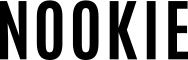
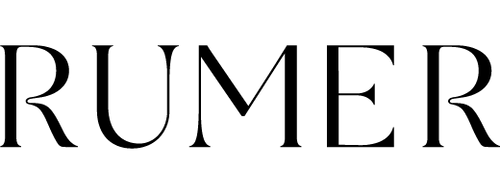
© 2024 by Aaron Knight. All rights reserved.
